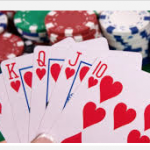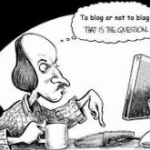The Apple Watch as a Productivity Tool.
Posted By Cliff Tuttle | April 18, 2015
No. 1,139
The first Apple Watches are scheduled to ship on or about April 24. Like children anticipating Christmas, many can hardly wait. But the Apple Watch is not an expensive toy. It is a tool, a valuable one for people who are out and about, including busy lawyers.
Time Management Ninja, a blog by Craig Jarrow, explains ten ways that the Apple Watch will save time. All 10 will be beneficial to lawyers.
Instead of a buzz that others can hear (and sometimes you don’t) the Apple Watch will alert you of an incoming call or message by a silent tap on the wrist. Although you are constantly being directed to turn off your phone by the judge’s tipstaff and other authority figures, there are times when you can’t.
Yes, there are certain calls that must be taken no matter where you are — your client had an accident or got lost on the way to a hearing, a family emergency occurred, you left your file in the office. The Apple Watch alerts you by a tap on the wrist.
Thus, you can leave the phone on, even while in court. Nobody knows you are getting a call. You can dismiss it instantly. No quick draw to turn off the phone is required.
You can call up a list on your phone. This could enable you to seamlessly refer to your notes while making a presentation. Of course, if your opponent and the judge have Apple Watches too, the magic is gone.
While working at your desk on a deadline, you can keep an eye on incoming calls or check your calendar. You can set alarms to silently tell you that you need to drive to a meeting or make a scheduled call.
You can also take calls while driving without taking your eyes off the road. No digging for a phone that stops ringing about the time you have it in your hand. If necessary, you can ask Siri to make a call or tell you the address of your destination.
You can keep better time for billing purposes, too. Tap to start, tap to stop, tap to start again.
And as Craig Jarrow points out, who knows what else? As we learn how to use this tool, we will find other uses we never even imagined.
CLT
Tags: Apple Watch and lawyers > lawyer productivity > Time Management Ninja